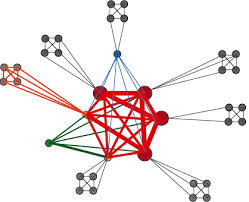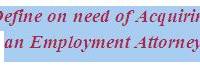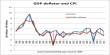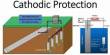Facilities
Friends Pack is a social networking website launched in Oct 20, 2010 that is operated and privately owned by Friends Pack, Inc. which is about one person for every fourteen in the world. Users can add people as friends and send them messages, and update their personal profiles to notify friends about themselves. Additionally, users can join networks organized by workplace, school, or college. The website’s name stems from the colloquial name of Pack given to students at the start of the academic year by university administrations in the Bangladesh with the intention of helping students to get to know each other better. Friendspack allows anyone who declares them to be aged 14or older to become a member of the website.
Friends Pack was founded by Md.Tahiduzzaman with his college roommates and fellow computer science students Rajan Biswas, Golam Sarwar and Irin Sultana the website’s membership was initially limited by the founders to AUB students. It gradually added support for students at various other universities before opening to high school students, and, finally, to anyone aged 14 and over.
Friends Pack has met with some controversy. It has been blocked intermittently in several countries including Pakistan, Syria, the People’s Republic of China, Vietnam, , Iran, and North Korea. It has also been banned at many places of work to discourage employees from wasting time using the service. Friends pack’s privacy has also been an issue, and the safety of their users has been compromised several times. Friends pack settled a lawsuit regarding claims over source code and intellectual property. The site has also been involved in controversy over the sale of fans and friends.
Product Description
Main articles: Friends pack and Friends pack Platform
Friends pack’s homepage features a login form on the top right for existing users and a registration form directly underneath for new visitors.
Profile shown on Friends pack in 2010.
Users can create profiles with photos, lists of personal interests, contact information and other personal information. Communicating with friends and other users can be done through private or public messages or a chat feature. Users can also create and join interest groups and “like pages “Some of which are maintained by organizations as a means of advertising.
Friends Pack mobile graphical user interface
To allay concerns about privacy, Friends Pack enables users to choose their own privacy settings and choose who can see what parts of their profile. The website is free to users and generates revenue from advertising, such as banner ads. Friends Pack requires a user’s name and profile picture (if applicable) to be accessible by everyone. Users can control who sees other information they have shared, as well as who can find them in searches, through their privacy settings.
The media often compares Friends Pack to MySpace, but one significant difference between the two websites is the level of customization. Another difference is Friends Pack’s requirement that users utilize their true identity while MySpace does not. MySpace allows users to decorate their profiles using HTML and Cascading Style Sheets (CSS), while Friends Pack only allows plain text. Friends Pack has a number of features with which users may interact. They include the Wall, a space on every user’s profile page that allows friends to post messages for the user to see:
Pokes, which allows users to send a virtual “poke” to each other (a notification then tells a user that they have been poked); Photos, where users can upload albums and photos; and Status, which allows users to inform their friends of their whereabouts and actions. Depending on privacy settings, anyone who can see a user’s profile can also view that user’s Wall. Friends Pack began allowing users to post attachments to the Wall, whereas the Wall was previously limited to textual content only.
In response to this dissatisfaction, IRIN issued an apology for the site’s failure to include appropriate customizable privacy features. Since then, users have been able to control what types of information are shared automatically with friends. Users are now able to prevent friends from seeing updates about certain types of activities, including profile changes, Wall posts, and newly added friends.
One of the most popular applications on Friends Pack is the Photos application, where users can upload albums and photos. Friends Pack allows users to upload an unlimited number of photos, compared with other image hosting services such as Photo bucket and Flickr, which apply limits to the number of photos that a user is allowed to upload.
Privacy settings can be set for individual albums, limiting the groups of users that can see an album. For example, the privacy of an album can be set so that only the user’s friends can see the album, while the privacy of another album can be set so that all Friends Pack users can see it. Another feature of the Photos application is the ability to “tag”, or label users in a photo. For instance, if a photo contains a user’s friend, then the user can tag the friend in the photo. This sends a notification to the friend that they have been tagged, and provides them a link to see the photo.

Friends Pack introduced a “Usernames” feature, whereby pages can be linked with simpler URLs such as http://www.friendspack.com/friends pack as opposed to http://www.friendsPack.com/profile.php?id=20531316728. Many new smartphones offer access to the Friends Pack services either through their web-browsers or applications. An official Friends pack application is available for the iPhone OS, the Android OS, and the WebOS. Nokia and Research in Motion both provide Friends Pack applications for their own mobile devices.
Marketing Plan of Friends Pack
Become An Invisible Marketer. People don’t like to be sold to. People love to discover stuff they want to buy. Become an invisible marketer. Don’t approach people asking to buy stuff from you – they will vanish before you can say “Special Offer.”
Be Genuine. Don’t lie. Don’t try to make people like you. Just be genuine about who you are. People can sense it when you’re faking. They will like you for who you are.
Be Interesting. Have you ever been to a party where there is a guy who only talks about one thing? All the time? It’s boring. It’s unattractive. Be interesting, fun, outgoing, entertaining, provocative, refreshing and just unique.
React To What Others Say And Do. When someone posts a status update on Friends Pack react. Comment on links, quotes, jokes, etc. It’s a great way to start conversations that can end up in successful relationships.
Add Likeminded People As Friends. Run a search for things that interest you on Friends Pack. I am not talking only about SEO, Copywriting and Marketing. I am also talking about cooking, cars, sports, websites, cities, etc. Connect with likeminded people – that’s what it’s all about!
Don’t Get Carry Away Playing Games. Friends Pack is full of distractions. It is easy to lose yourself playing Mafia Wars or visiting Farmville. Don’t get carried away. Always remember your agenda.
Create A Following. Start a group or a fan page where people can sign up to follow your updates.
I want to sum up this post with the best tip I can give you – DON’T SPAM. Never SPAM. Don’t even think about spamming the feed wall.
People don’t tolerate spammers. When you annoy someone on Friends Pack, the only thing he needs to do is to press a little “Hide This Person’s Updates” button and *POOF!* – you’re gone. They are never going to see your updates again. EVER!
Your primary goal, when interacting on Friends Pack, should be to build relationships. If you want to do better than 90% of most Friends Pack marketers, just follow those simple guidelines.
Forget about marketing, be genuine, have fun and you will notice a dramatic increase in sales within weeks.
Market sharing can be possible through advertising, Banners, printed materials, Referral Marketing, Casual games.