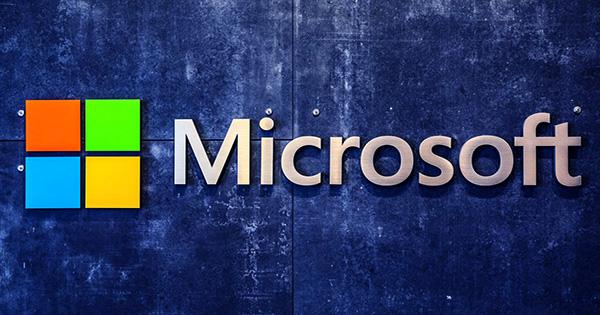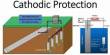Executive Summary
Delivering customer service via technology can be an effective and efficient approach to use to achieve total customer satisfaction. However, any person must continually upgrade his/her personal technology knowledge and skills, practice their application, and consciously evaluate the approach and technologies use to provide service.
In the quality oriented cultures now developed and many developing countries, service will make the differences between survival and failure for individuals and organizations. A person in the front line, and are often the first and only contract a customer will have with his/her company. Strive to use technology to its fullest potential, but do not forget that a salesperson and his/her peers ultimately determine weather expectations are met in the eyes of his/her customer
Learning objectives
After completing this report, you will be able to:
- Understand the extent to which customer service is facilitated by the effective use of technology.
- Use the technology to enhance service delivery capabilities.
- Communicate effectively via e-mail, internet, and facsimile.
- Deliver quality service through effective telephone techniques.
- Recognize the impact of verbal cues during telephone conversations.
- Send and receive message via voice mail.
The Increasing role of Technology in Customer Service
Main concept
Of this statement is a 24/7 responsibility, and technology can assist in making it effective (we access technology that 24 hours a day, 7 days a week)
To say that technology has permeated almost every aspect of life in most developed countries would be an understatement. Computers are continually becoming smaller, more complex, and powerful; we have only started to see the impact that technology will have on shaping the future. Most business in the developed countries is technically depending in some form. Calculators, cash registers, maintenance equipment, telephones, radios, cellular phones, pagers,
computer systems and handheld personal planners are typical examples of technology that we rely upon. We have become a 24/7 society and can communicate at any time and any place.
The Call Center or Help Desk
Main concept
Electronic commerce is a new and powerful way to employ technology to conduct business.
The growing trend to reduce staff and costs, while maintaining or increasing service effectiveness, necessitates employing technology in addition to people. In the past, operations that used technology were seen as labor intensive and behind the scenes or “back office” functions. More power Corporate and organizational officers now recognize the potential of such as operations and are pumping billions of dollars into the development, maintenance, and improvement of call center operations.
Call centers or help desks are more powerful and complicated than ever before. They also provide more functions than their rather ineffectual predecessors. The influence is so significant in terms of dollars that the way organizations do business using technology has been labeled electronic commerce (e- commerce).
Types of Technology
When the call arrived at the call center, a customer service representative would answer, and after obtaining various information, might be able to handle the customer’s situation.
Today the representatives have a vast amount of technology at their disposal. Some of the typical systems found in call centers nowadays are described in the following sections:
- Electronic mail (E-mail): This form of technology provides an inexpensive, rapid way of communicating with customers in writing worldwide .Electronic mail (e-mail) allows customers to access information via telephone and then, through prompting have the information delivered to them via e-mail.
- Facsimile Machine (Fax): This machine allows graphics and text messages to be transported as electronic signals via telephone lines or from a personal computer equipped with a modem. Information can be sent anywhere in the world in minutes.
- Internet call-back: An Internet call-back system allows someone browsing the Internet to click on words or phrases (e.g., Call me), enter his or her phone number, and continue browsing.
- Internet Telephony: Internet telephony allows users to have voice communications over the Internet. Although widely discussed in the industry, call center Internet telephony is in its infancy, lacks standards, and in sot currently embraced by consumers.
- Media Blending: Media blending allows agents to communicate with a customer over a telephone line at the same time information is displayed over the internet to the customer. As s with internet telephony, this technology has not yet been taken to its fullest potential.
- Online Information Fulfillment System: An online information fulfillment system allows customers to go to the World Wide Web (WWW), access an organization’s website, and click on desired information. This is one of the fastest-growing customer service technologies.
- Predictive Dialing System: A predictive dialing system automatically places outgoing calls and delivers incoming calls to the next available agent. This system is often used in outbound (Tele-marketing) operations.
- Video: For customers and call centers equipped with video-camera computer hookups, this evolving technology allows customers and agents to interact via the computer. This technology allows customers and agents to see one another during their interactions.
- Voice Recognition: this relative newcomer to the market is advancing rapidly. The technology is incorporated into a call center’s voice response system. It is typically used by individuals to dictate data directly into a computer, which then converts the spoken words into text. There are potential applications of voice-recognition systems for all call centers.
Advantages of Technology
Like anything else related to customer service, technology offers advantages. The following sections briefly review some of the issues resulting from the use of technology.
Organizational issues: Distinctive advantages accrue to organizations that use technology. Through the use of computer, software, and various telecommunication devices, a company can extent its presence without physically establishing a business site and without adding staff. Simply by adding up a website, organizations can become known and develop a worldwide customer base. Information and service can provide on demand to customer. Often, many customers can be served simultaneously through the telephone, fax, and so on.
Employee Issues: technology brings many benefits to employees. The greatest benefit is that it frees them from mundane such as taking information and mailing out forms, information, or other materials. These tasks can be done by using fax- on demand, IVR, or online fulfillment systems. Technology also allows employees to serve more people in a shorter period of time- and to do it better. The downside for employees is that many organizations see technology as a way to reduce staff costs and overhead related to employees, and they therefore eliminate positions.
Customer issues: from a customer standpoint, technology can be a blessing. From the comfort and convenience of a home, office, car, or anywhere a customer may have a telephone or laptop computer, he she can access products and services. More people than ever have access to the internet and computers. Technology allows a customer to get information, order products, have questions about billing or other matters answered, and access virtually anything she or he wants on the World Wide Web (WWW).
Additional Issues: Just as with any system, there are people who will take advantage of it. Technology, especially the internet, has spawned a new era of fraud and manipulation. This is a major concern for customers and can create many challenges for you and your peers when you work in a call center.
The Telephone in Customer Service
Main Concept
The telephone in the second most important link in customer service.
Not all service via technology and specifically the telephone is delivered from a call center. Although many small and medium sized organizations have dedicated customer service professional’s to staff their telephones, others do not. In the latter cases, the responsibility for answering the telephone and providing service falls on anyone who is available and hears the telephone ring (administrative assistance, salespersons, drivers, partners, owners, CEO).
Modern businesses rely heavily on the use of telephones to conduct day to day operations and communicate with internal as well as external customers. Effective use of the telephone saves employee time and effort.
With this tools, more businesses are setting up inbound (order taking, customer service, information sources) and outbound (telemarketing sales, customer service, customer
Surveys) telephone staffs. Through these groups of trained specialist, companies can expand their contact and be more likely to accomplish total customer satisfactions.
Advantages of Telephone customer Service
There are many advantages of Telephone customer Service. Some of them are stated below:
Convenience- sales, information exchange, money collection, customer satisfaction surveys, and complaint handling are only a few of the many tasks that can be effectively handled using the telephone and related equipment.
Ease of communication- although some countries have more advanced telephone systems and capabilities than others.
Economy- face to face visits or sales calls are expensive and can be reduced or
eliminated by making contacts over the telephone as opposed to traveling to a customer’s location.
Efficiency- you and your customer can interact without being delayed by writing and
responding. Telephone usage is so simple that it is taught to kindergarten and grade
school children.
Communication Skills for Success
You have seen in previous topics about the skills you need in face to face customer service. The same skills apply to providing effective customer service over the telephone, specially the use of vocal quality and listening skills. Your customer can not communicate with or understand you if he or she does not accurately receive your message. Some communication skills and techniques are
mentioned below:
- Speak Clearly
- Limit jargon, slang, and colloquialisms
- Adjust your volume
- Speak at a Rate that allows comprehension
- Use Voice Inflection
- Use Correct Grammar
- Pause Occasionally
- Smile as you Speak
- Project a Positive Image and Attitude
- Wait to Speak
- Listen Activity
Tips for Creating a Positive Telephone Image
People form an opinion of you and your organization quickly. The message they receive often determines how they interact with you during the conversation and in your future relationship. Keep in mind that when you answer your organization’s telephone, or call someone else as part of your job, you represent yourself and the organization.
- Continually evaluate yourself.
- Use proper baby posture.
- Be prepared
- Speak naturally.
- Be time conscious.
- Be proactive with service.
- Conclude calls professionally.
![]()
According to Insight Technology Groupís Jim Dickie, after studying hundreds of CRM projects, buying technology before you have developed your CRM business goals can lead to disaster. It is a common pitfall.
Plenty of well-meaning companies are confused about why they are buying CRM applications, which stems from not understanding customer loyalty drivers, according to Craig Lashmet, group president for North America for Chicago-based Loyalty. Relatively few also take the serious time to understand the business benefits they derive from the CRM technology solutions. Insure I can lower the time spent on calls, Lashmet says, abut how does that help my bottom line?
Despite the confusion, or maybe because of it, vast sums of money are being spent attempting to improve customer relationships. AMR Research predicts the CRM market will exceed $5 billion in 2000, and will grow at 50 percent per year. The Aberdeen Group estimates that in 1999 the CRM market generated $7.8 billion in revenue from software licenses, integration services, and peripheral and hardware sales. Some analysts forecast the CRM market to grow to $9.4 billion by 2002, led by sales automation and customer service software.
As the total revenue grows explosively, CRM solutions are also evolving at a manic pace, fueled by the same Internet forces driving the demand for CRM itself. Vendors that focused on client/server-based sales automation or customer service software are scrambling to embrace business technology. Upstart eCommerce suppliers are adding relationship management technologies, as it becomes increasingly apparent that online customers aren’t much different from their brick and mortar counterparts. Meanwhile, ERP stalwarts are leveraging their back-office dominance by adding modules for front-office functions like sales and customer service.
While strong vendors are present in certain segments of the CRM market, no one vendor offers a complete, best-of-breed CRM package providing all functions, for all channels, for every industry. One of the myths is that the technology is completed says Julie Fitzpatrick, senior vice president of marketing for Chicago-based loyalty. Companies need to understand how they’re going to do what the technology can’t do, such as having a data model to store information about the relationship – actionable data about the relationship. The upshot: you’ll probably need to acquire your CRM applications piece by piece out of sheer necessity, although multi-function software suites are a popular choice to get started.
To make sense of the bewildering array of vendors, applications, and technologies, start by thinking about the users of the CRM application:
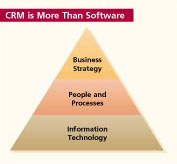
- Employees this is where client/server-based CRM solutions started in the mid-1990s, focused on automating internal sales, service, and marketing processes.
- Customers If customers want to serve (or sell) themselves via the Web, why not? The flood of business applications is testimony to this hot trend.
- Partners Often overlooked in the eCommerce hype, indirect sales channels are still vital. Partner Relationship Management (PRM) applications serve these users. Next, consider the functions or processes involved in the customer relationship lifecycle:
- Marketing targeting prospects and acquiring new customers through data mining, campaign management and lead distribution.
- Sales closing business with effective selling processes, using proposal generators, configurations, knowledge management tools, contact managers, and forecasting aids.
- ECommerce in the Internet age, selling processes should
transfer seamlessly into purchasing transactions, done quickly, conveniently, and at the lowest cost. - Service handling post-sales service and support issues with sophisticated call center applications or Web-based customer self-service products.
The CRM Solutions Market Map diagram shows both of these dimensions and positions the major application categories. So, to find a good starting point in vendor selection, think about the most important users and the key functions you need to execute your CRM strategy.
Internet customer service, email routing, Web-chat, Web-collaboration, speech-enabled applications, and Computer-Telephony Integration (CTI) can all be found in today’s CRM systems. A well-crafted CRM application strategy should effectively combine all elements into a consistent, pre-integrated architecture to understand customer behavior across all contact channels, using the customer as the starting point, not your internal business processes.
Where did CRM technology get its start? Al Baker, director of product management global call center solutions from Siemens, says call centers are where it all began. You’re providing service to a customer above and beyond what they’re used to. This is where the whole CRM thing started, he says. Anne Nickerson, president of Call Center Coach in Ellington, Connecticut, prefers the terms customer contact centers or customer interaction centers. See the difference? One is a place to dispose of pesky phone calls, the other is a place to interact with customers and collect important data.
Technology will certainly continue to evolve rapidly, but there is one thing that won’t change: people are instrumental for effective CRM. Nickerson says the qualities most prized in call center staff today are a focus on customer so that service generates some people are simply born with, an ability to communicate, to hear and transcribe information accurately and to learn quickly. Certain industries have certain specialized needs. If you’re in financials you should look for an analytical staff, since we can script or prompt, but the rep needs to hear the customer’s needs and choose to cross-sell or take some other routes, Nickerson says. In call center CRM you should also have applications for mining and using the information you capture in a call, Nickerson says: if a company doesn’t value that, then they won’t make the investment to get the best technology, the best person, and the best training.
People will continue to be a vital part of customer service, even in the online world. Many companies want to extend traditional call centers to handle online interactions, according to Jim Speros, president and COO of CRM vendor Sideward. For example, why not give online customers a “click for help” button that will immediately connect them to a live person via a real-time chat feature? “E-mails are not responsive enough, and most go unanswered anyway. To develop a sticky web site and build customer loyalty, you must give users an immediate answer,” says Speros.
Today customers are looking for more individual attention, more responsiveness, and much more customization. Customers want, no, demand, great service. They want the information they need when they need it. They want suppliers to deliver products wrapped in a superior customer experience. Is your business up to the task? The right applications, if backed by an appropriate CRM strategy and organization support, can help any business succeed in this Customer Era.
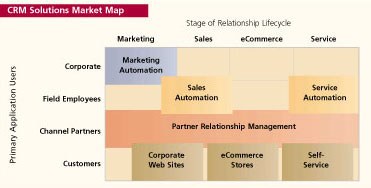
Contemporary businesses must understand and answer each customer’s diverse wants and needs, and must do so at the lowest cost to be competitive. These businesses can serve their large market even as they respond to the needs of their individual customers through mass customization. Mass customization modularizes products or processes before delivering unique modules, efficiently linked together for a customer-unique value chain. Computer integrated manufacturing, coordination software; design tools, flexible switches and workflow management enhance the Mass Customization Model.
Harness the power of information technology to mass customize your products and services.