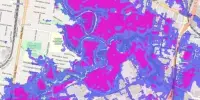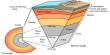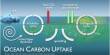Gboard, Google’s keyboard software, is about to get an intriguing new feature based on Optical Character Recognition (OCR) technology. The most recent beta version 13.6 of Gboard for Android uncovered a hidden feature that allows users to scan and extract text right from the keyboard interface.
The tool, which is not yet available by default, will be added to the keyboard’s ribbon alongside existing options such as “Translate” and “Clipboard.” To use this feature, users must allow Gboard camera rights.
Text Scan mode, when used, turns the lower half of the screen into a viewfinder, allowing users to capture and scan text using matching buttons. Gboard highlights the captured text in the snapshot by hitting the “shutter” button. The text can then be interacted with by users, who can copy, paste, modify, select, and insert it into any input area.
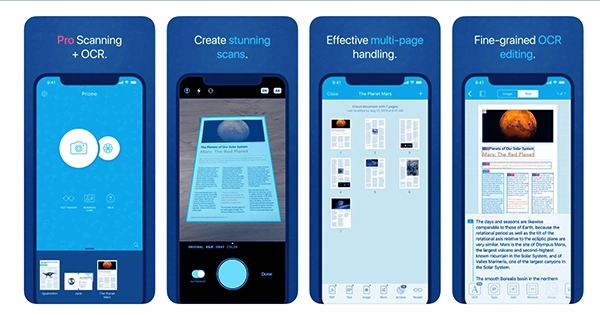
In the latest beta of Gboard for Android, Google is testing a new feature that allows you to scan text using optical character recognition (OCR). Previously, to access this feature quickly, you had to use Google Lens in the Camera app or the search bar on Pixel smartphones.
According to the Google News Telegram channel and 9to5Google, the “Scan text” feature is now only available in the most recent beta version of Gboard (13.06.04) and is not yet offered by default to all beta users. However, based on first usage for individuals who were successful in enabling the function, the OCR quality and accuracy appear to be the same as in other Google products.
The accuracy of Gboard’s built-in text scanning is said to be comparable to that of Google’s other devices that use similar technology. The solution appears to be simple and basic, providing a smooth approach to employ OCR technology for text extraction and manipulation within the keyboard application.
This Google innovation shows a further integration of visual recognition technology into regular mobile interactions, increasing the value of the Google Gboard app for Android users. Gboard hopes to simplify text extraction with this new functionality, allowing users to easily capture and deal with text directly from their keyboards.